Adding a User
As a System Administrator, after installing Mart, you add users, create libraries, and give permissions to users on the required libraries. You know which user should be of what type. You have the details of the profiles you want to create, and you know which profile to assign to which user.
This scenario describes how you can add users to Mart.
The following diagram illustrates how to add a user to Mart:
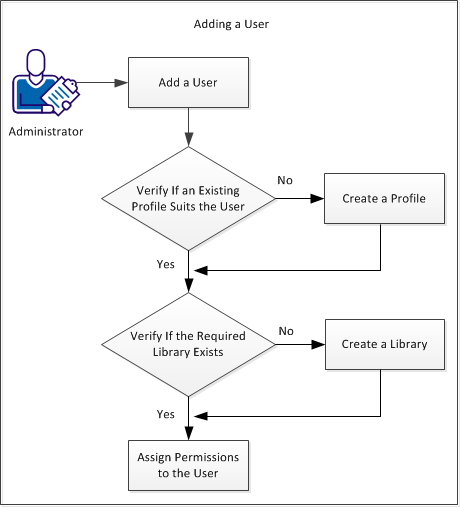
The following tasks describe how to add a user:
- Add a user.
- Verify if an existing profile suits the user.
- Create a profile.
- Verify if the required catalog or library exists.
- Create a catalog or library.
- Assign permissions to the user.
|
Copyright © 2025 Quest Software, Inc. |
